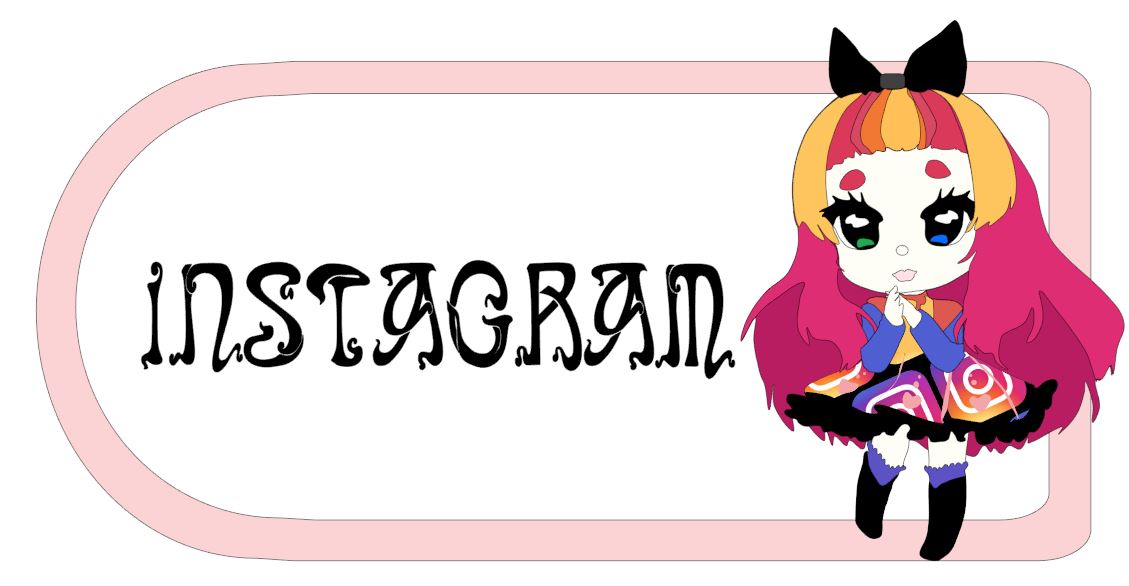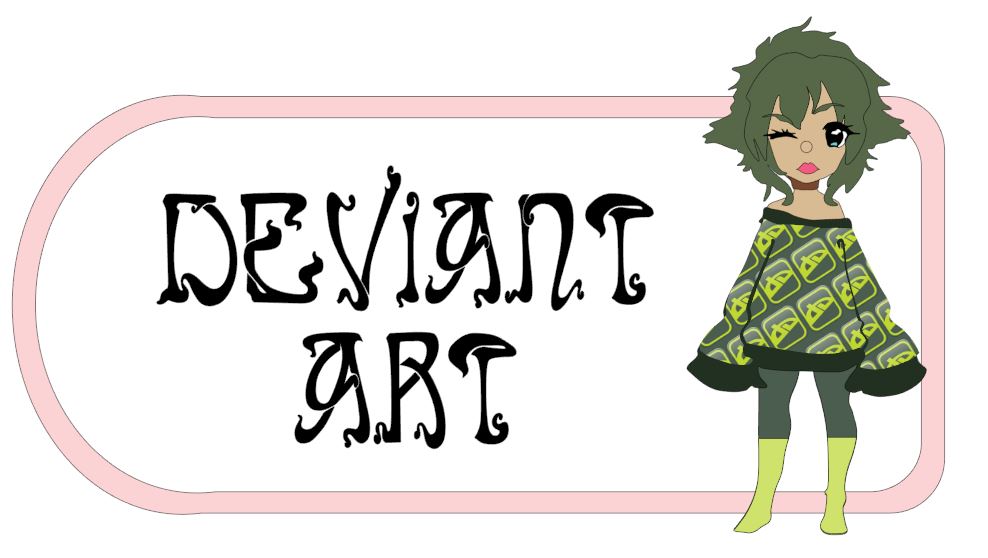Halloween

Spider Lanterns
Hello All,
Today’s project was done on my Silhouette Cameo.
- I created a paper lantern layout on Photoshop.
- Then I imported it on my Silhouette Cameo.
- I chose the “Select Trace Area” then highlighted my image.
- When you do this it will chose an outline for you, since I didn’t want the standard outline I chose “trace Outer Edge”.
- This will give you a line out of your image. Once it is outlined in red I removed my original image.
- I then purchased a Halloween Banner – Web for 99 cents and removed the banner part leaving me with an intricate web design.
- I overlapped the web design to the areas I wanted the Silhouette Cameo to cut.
- Once I removed it from the Silhouette Mat I glued one layer of white tissue paper to the inside for the lantern.
- I assembled it then added a little LED candle and the effect looks spooky.
Monica
0
Tags :